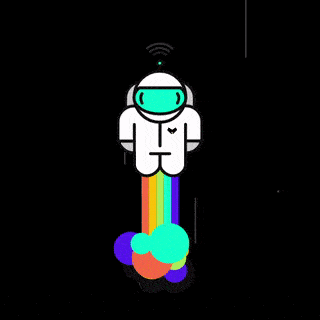These days nobody goes anywhere without checking their phone first. Today, everyone uses their phone to find what they need. Need a recommendation for a great place to eat? People search online. Looking for a service provider? They head to the internet. That’s why having a strong online presence is crucial! For this Google Business Profile is the tool to help you with that. It’s like a free online ad that can put your business right in front of targeted customers. But just having a profile isn’t enough. We need to make sure people actually see it! So, In this blog, we will explore effective tips and tricks to grow Google business profile audience.
What is Google Business Profile?
Google Business Profile is a service that allows you to register your business online and it allows you to grow your Google Business Profile audience once your registration is completed your business will be visible across Google Search, Google Maps, and Google Shopping whenever people search for your brand name or even similar to your services and with a google business profile you can boost your online presence, highlight your products and services, gain valuable audience, and attract new customers to your business.
Google Business Profile is a great platform that allows businesses, and shopkeepers to manage their online appearance across Google, including Google Search and Google Maps. A well-optimized Google business profile can enhance your visibility attract more customers, and provide necessary information to potential clients. Here’s how you can grow your Google business profile to reach a potential audience.
How you can create and Grow Google business profile audience
Here are some important steps to create your Google Business Profile to grow your audience :
Sign in to Google
Go to the Google business profile website and sign in with your Google account and if you don’t have one you’ll need to create a Google account first.
Enter your business information
Once you have successfully signed in, click on the Manage Now button and enter your business name. And if your business doesn’t appear in the dropdown list click on Add your business to Google account.
Enter your business address
Provide the address of your business. Enter where your business is located. If you offer services in a specific area or don’t have a physical store you can choose to hide your address and specify the area.
Pick what your business does
Choose the category that best describes your business. This helps Google understand what your business is about and improve your chances of appearing in relevant searches and show your business to the right people looking for your services.
Add your contact details and website
Enter your correct business phone number and website URL. It makes it easier for customers to contact you or visit your website directly to make sure these details are up to date as they will appear on your Google business profile.
Verify your business
Based on your location and the type of your business. Google may require you to verify your business before your profile can go live. There are a few verification methods that include receiving a postcard with a verification code, a phone call to your business phone number or you can do instant verification also if you have already verified your business with google research.
Complete your profile
Once your business is successfully verified. Take some time to optimize your listing. Complete your profile by adding additional information such as business hours, updating your working hours, including special hours for holidays and adding some photos and description of your business. Add more local search keywords to the profile. These information can help local customers to learn more about your business and it will help to grow Google business profile audience.
Publish your profile
After filling out all the necessary details click on the publish button to make your Google business profile live on Google search and Google map.
Optimise Your Google Business Profile to Grow Audience
Just creating a profile doesn’t put you in the top search results. You have to completely fill your Google Business Profile and optimize it. Here are some tips on how you can optimize to grow Google business profile audience.
Utilise Google Posts:
With the help of Google Posts, you can share real time updates, offers, current events, and more directly on your profile and connect with your audience more frequently. Regularly posting engaging content keeps your audience informed and interested and helps you to grow your google business profile audience. Also using high-quality images, compelling headlines, and clear calls to action can help the audience connect with you more easily.
Q&A Section:
The Q&A section is a valuable feature that allows potential customers to ask their queries and questions about your business. This section helps in solving and provides prompt, informative responses. This not only helps the person asking but also benefits future visitors with similar queries. Customers can ask questions regarding business in this section.
Engage with Your Audience:
Active engagement is key to growing your audience. It can help you to engage with your audience. You can Respond to messages promptly, participate in local community events, share your experience and show activities, and share your involvement on your profile. Engaging with your audience builds relationships and try to connect with them by following these steps.
Track and Analyze Performance:
Use the insights provided by Google Business Profile to track your performance such as search views, map views, and customer actions. By understanding these analytics you will know where to improve and how to improve your performance and it will help you to grow Google business profile audience.
Integrate with Other Digital Marketing Strategies:
Connecting your social media accounts with your Google business profile you can link them together so that it can help you promote your business online by sharing updates from your Google business profile on your social media handles and using both platforms to engage and connect with customers it will also help you to maximize your reach to potential customers.
Stay Updated with Google’s Features:
Google frequently updates its features and algorithms. Stay informed about the latest changes and adapt your strategies accordingly. Subscribing to industry blogs, attending webinars, and participating in forums can help you stay ahead of the curve.
Conclusion
To Grow Google Business Profile audience is an ongoing process that requires attention, effort, and strategic planning. By following these tips and utilizing the expertise of Digi Chanakya, you can maximize your online visibility, attract more customers, and ultimately grow your business. Remember, a strong Google Business Profile is not just about being found; it’s about making a lasting impression on potential customers. Start optimizing today and watch your audience grow!